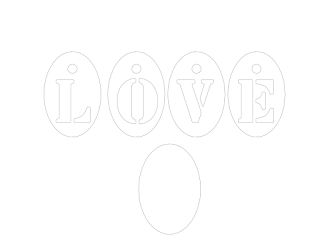Hi my Crafty friends, just a quick post to let you know that I have uploaded a new video to my You Tube channel, you can find the link here
In this video I show you how to create the card/paper pieces needed to make the cat card. I include all the dimensions in the video, suitable for and 8" x 8" card, however once the pieces are all made they can be resized to suit other card sizes. The inspiration for this series is punch art, I have come up with shapes needed to produce similar effects using the basic shapes.
I hope that you will enjoy this series and craft along with me.
Part 2 is putting the card together and will be released soon.
There will be several critters in this series and I hope that you all have fun with them. Find the FCM file here or the SVG file here
The embellishment series will run along side the critter card series,
make sure you click the bell icon to be alerted when new videos are uploaded!!
If you do download the file I created, please follow my blog to be alerted when new videos are released on YouTube and new files that are free to download on my blog. Please do not copy, sell or distribute my file, but please send users over to YouTube to teach them how the file was made, or to my blog to download the file. Thanks xx😘
Tuesday, 26 June 2018
Saturday, 23 June 2018
Hi my crafty friends,
It's been a hectic week here at Crafty Chaos HQ.
Work has been overtaking my free time, as most of my classes are doing their end of year exams which means loads of additional marking for me! 😝It is what I get paid for I guess, but anyone who thinks teachers have it easy, very much are mistaken.
Anyway as promised I have another video waiting for you over on my You Tube channel, part 3 of the Scan N Cut embellishment series. I had a lot of fun making the file, I am attempting edits now but I am still very new to all this!! You Tube link here .
I hope you find these tutorials useful, you can follow my blog to see when other new stuff is coming out.
I'm going to take the opportunity to show you a sneaky peak of my next Series launch which will be a craft a long style, where I will show you how to make the file in Scan N Cut Canvas workspace, then show you how I put my card together.
It's been a hectic week here at Crafty Chaos HQ.
Work has been overtaking my free time, as most of my classes are doing their end of year exams which means loads of additional marking for me! 😝It is what I get paid for I guess, but anyone who thinks teachers have it easy, very much are mistaken.
Anyway as promised I have another video waiting for you over on my You Tube channel, part 3 of the Scan N Cut embellishment series. I had a lot of fun making the file, I am attempting edits now but I am still very new to all this!! You Tube link here .
I hope you enjoy this tutorial and it creates some lovely embellishments suitable for mens cards and or the Steampunk genre. You can find the FCM file by clicking the link here or if you prefer the SVG version then click here .
If you do download the file I created, please follow my blog to be alerted when new videos are released on YouTube and new files that are free to download on my blog. Please do not copy, sell or distribute my file, but please send users over to YouTube to teach them how the file was made, or to my blog to download the file.
I hope you find these tutorials useful, you can follow my blog to see when other new stuff is coming out.
I'm going to take the opportunity to show you a sneaky peak of my next Series launch which will be a craft a long style, where I will show you how to make the file in Scan N Cut Canvas workspace, then show you how I put my card together.
Keep checking back I'll be launching very soon!
Wednesday, 20 June 2018
Hiya everyone, I've been busy here at Crafty Chaos HQ, creating my embellishment series videos for the Scan N Cut, using their free online Canvas workspace software.
In the video on my YouTube channel I show you how to create several different flower embellishments. They could be layered up to create dimensional flowers and then used on scrapbook pages or cards. 😃
The steps shown in the video could be easily modified, in that you could select any shape as the petal, then the procedure is the same. See the video here click here
Please feel free to download a free copy of the FCM file here or the SVG file here
I have even added a couple of faux stitched layers, that isn't shown in the video. To learn how to do faux stitched layers watch this video here.
If you do download the file I created, please follow my blog to be alerted when new videos are released on YouTube and new files that are free to download on my blog. Please do not copy, sell or distribute my file, but please send users over to YouTube to teach them how the file was made, or to my blog to download the file.
Big Crafty hugs to all my crafty friends, Happy Wednesday!
Thanks love Beverleigh XX
In the video on my YouTube channel I show you how to create several different flower embellishments. They could be layered up to create dimensional flowers and then used on scrapbook pages or cards. 😃
The steps shown in the video could be easily modified, in that you could select any shape as the petal, then the procedure is the same. See the video here click here
Please feel free to download a free copy of the FCM file here or the SVG file here
I have even added a couple of faux stitched layers, that isn't shown in the video. To learn how to do faux stitched layers watch this video here.
If you do download the file I created, please follow my blog to be alerted when new videos are released on YouTube and new files that are free to download on my blog. Please do not copy, sell or distribute my file, but please send users over to YouTube to teach them how the file was made, or to my blog to download the file.
Big Crafty hugs to all my crafty friends, Happy Wednesday!
Thanks love Beverleigh XX
Hi my crafty friends, I have just uploaded another video for you on my You tube channel click here for the video tutorial please, like, share and subscribe to my channel if the video helped you.
This is the first in a series of videos that will show you step by step how to create embellishments for your card-making and scrapbook projects.
The file that is available to download, will include the word 'love' on tags ready for you to download and cut out using you Brother Scan N Cut get the FCM file here. I will also include an SVG file for users of other machines Get the SVG file here.
If you download please follow my blog to be alerted when new videos are released on YouTube and new files that are free to download on my blog. Please do not copy, sell file or distribute my file, but please send users over to YouTube to teach them how the file was made, or to my blog to download the file.
Thanks love Beverleigh XX
This is the first in a series of videos that will show you step by step how to create embellishments for your card-making and scrapbook projects.
The file that is available to download, will include the word 'love' on tags ready for you to download and cut out using you Brother Scan N Cut get the FCM file here. I will also include an SVG file for users of other machines Get the SVG file here.
If you download please follow my blog to be alerted when new videos are released on YouTube and new files that are free to download on my blog. Please do not copy, sell file or distribute my file, but please send users over to YouTube to teach them how the file was made, or to my blog to download the file.
Thanks love Beverleigh XX
Sing me a song you’re the piano man
Had a lovely evening last night with my son Andrew, we went to the Billy Joel concert at Old Trafford football stadium.
We drove in and parked on a car park facing the ground.
We had a lovely pre match drink in the Bishop Blaize (Wetherspoon pub) then went into the ground.
We had pitch seating lock C3 which was good! The atmosphere was amazing, it was so nice to spend quality time with lovely son too!
We drove in and parked on a car park facing the ground.
We had a lovely pre match drink in the Bishop Blaize (Wetherspoon pub) then went into the ground.
We had pitch seating lock C3 which was good! The atmosphere was amazing, it was so nice to spend quality time with lovely son too!
Friday, 15 June 2018
My Funny Friend LOL
Hi there my crafty friends
I'm currently enjoying a day off work as it is Eid for many of my colleagues and students and may I firstly take this opportunity to say Eid Mubarak, enjoy!
I have been busy in my craft room and I have made another Scan n Cut video. The video shows how to make a custom fill for your letters using, Brother Scan N Cut Canvas Workspace.
It shows how to trace an image and create a custom background from it. The background is then used to create a custom fill, for a letter or shape. In this video I show how to create the word fun only.
The file that is available to download, will include dedicated drawing and cutting files for the words: fun and friend, for use in your projects. These are FCM files suitable for use with the Brother Scan N Cut electronic cutting machine, both files are available here: download for free please read on for user info . Here for SVG file
If you download please follow my blog to be alerted when new videos are released on YouTube and new files are free to download on my blog. Please do not copy, sell file or distribute my file, but please send users over to YouTube to teach them how the file was made, or to my blog to download the file.
I hope that you have a lovely day see below for a picture of the file.
See you all soon in the craft room!
I'm currently enjoying a day off work as it is Eid for many of my colleagues and students and may I firstly take this opportunity to say Eid Mubarak, enjoy!
I have been busy in my craft room and I have made another Scan n Cut video. The video shows how to make a custom fill for your letters using, Brother Scan N Cut Canvas Workspace.
It shows how to trace an image and create a custom background from it. The background is then used to create a custom fill, for a letter or shape. In this video I show how to create the word fun only.
The file that is available to download, will include dedicated drawing and cutting files for the words: fun and friend, for use in your projects. These are FCM files suitable for use with the Brother Scan N Cut electronic cutting machine, both files are available here: download for free please read on for user info . Here for SVG file
If you download please follow my blog to be alerted when new videos are released on YouTube and new files are free to download on my blog. Please do not copy, sell file or distribute my file, but please send users over to YouTube to teach them how the file was made, or to my blog to download the file.
I hope that you have a lovely day see below for a picture of the file.
See you all soon in the craft room!
Tuesday, 12 June 2018
Congratulations! and .........
Hey just a quick post of a file for your Brother scan n cut machines, I created it in canvas and the video can be accessed here: click here If you wish to have a try at creating it yourself.
Alternatively, if you would like a free copy of the file head over here: click here and download a copy for yourselves. Please do not copy and sell my file or distribute but please send users over here to my blog to download the file.
Happy Tuesday, Keep crafting!
Alternatively, if you would like a free copy of the file head over here: click here and download a copy for yourselves. Please do not copy and sell my file or distribute but please send users over here to my blog to download the file.
Happy Tuesday, Keep crafting!
At the bottom of the shimmery shiny sea!
Hi all,
Hope that you are all well, I'm good but will be better after tomorrows chemistry examination, my students are driving me nuts stressing about their exams.
Just to let you all know that I have created a you tube video, on how to trace an object in Canvas Workspace!!
It shows how to trace seaweed for use in your underwater mermaid type scenes, however the image could be substituted for something else.
I use the files to create a card for my great nieces birthday, who is three and she absolutely loved it. You can find the video here: click link to see the video.
You will see that it is a tutorial style video, taking you through the steps simply. If you like the video please like share and subscribe to my channel.
This is a card I made using the file:
Hope that you are all well, I'm good but will be better after tomorrows chemistry examination, my students are driving me nuts stressing about their exams.
Just to let you all know that I have created a you tube video, on how to trace an object in Canvas Workspace!!
It shows how to trace seaweed for use in your underwater mermaid type scenes, however the image could be substituted for something else.
I use the files to create a card for my great nieces birthday, who is three and she absolutely loved it. You can find the video here: click link to see the video.
You will see that it is a tutorial style video, taking you through the steps simply. If you like the video please like share and subscribe to my channel.
This is a card I made using the file:
The first photo shows it being used as seaweed in an underwater scene and in the second I'm using it as plant material. I think both of my efforts turned out cute.
You can download a free for personal copy of the file here: Please do not copy and sell my file or distribute but please send users over here to my blog to download the file. Get the file here: click here.
Happy Tuesday, keep crafting!
Sunday, 10 June 2018
Are you sorted for Fathers Day yet???
Beverleigh here, its been a long time but I'm blogging again! Hows life been treating you all? I'm great now, but not long after starting my blog, initially I had a serious health scare basically it was first thought that I had a brain haemorrhage (scary stuff). Once that had been ruled out I had to undergo loads of tests and such to get a diagnosis - several rounds of treatment on and depressed state conquered and I finally feel ready to face the world again.
I have some exciting news - I have started my own You Tube channel called Beverleigh's Crafty Chaos H. Its intended to be about all tings crafty and hopefully combining my two passions teaching and craft.
I hope over time to add videos on scan n cut, card-making, scrapbooking, knitting and crochet etc. etc.
The channel has been live for about a week and I have some subscribers already and receiving some lovely feedback.
I belong to several groups on Facebook and they have inspired me to go for it!!
My latest video is on how to create a novel shaped card, with embellishments using your Brother Scan N Cut I think the results came out super cute.
If the design isn't your style, the tutorial could easily be adapted to suit your own requirements!!
It features a golf buggy as you can see in the photograph, the tutorial shows you how to create the cutting file from start to finish, in simple jargon free steps (always a bonus). Part 1 can be found here https://www.youtube.com/watch?v=O4BpWNUMICA&t=148s and part 2 https://www.youtube.com/watch?v=507oaq9ul4g&t=3s .
When I made the file up I used a wet glue, cut out the base card, two matting layers one for the outside and one as an insert, the sentiment and the mat, the golf clubs i cut out in mirri card and red, so that I could paper piece my clubs to give them a red handle. I then stamped and embossed with white powder the Happy and Day and put it all together as you can see in the photograph
When I made the file up I used a wet glue, cut out the base card, two matting layers one for the outside and one as an insert, the sentiment and the mat, the golf clubs i cut out in mirri card and red, so that I could paper piece my clubs to give them a red handle. I then stamped and embossed with white powder the Happy and Day and put it all together as you can see in the photograph
If you are interested in following my journey then please follow my blog.
If you would like a free for personal use copy of my file then please head over to the link below and download and enjoy. Please do not copy and sell my file or distribute but please send users over here to my blog to download the file. Get your Golf Buggy FCM file here
Thanks see you soon xx Happy Sunday
If you would like a free for personal use copy of my file then please head over to the link below and download and enjoy. Please do not copy and sell my file or distribute but please send users over here to my blog to download the file. Get your Golf Buggy FCM file here
Thanks see you soon xx Happy Sunday
Subscribe to:
Comments (Atom)