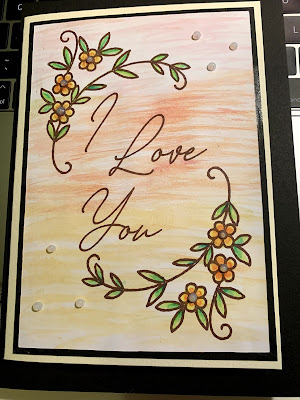I hope that you will have fun playing with this one. This photo below shows how my card turned out.
I really enjoyed playing with this one and it is my intention to try this file again, by drawing with my quickie glue pen and then embossing the result.
You can find the video on how to create the file over on my You Tube channel here:
As always you might be interested in the free download for the file in FCM format here: and in SVG format here: I hope that you will enjoy the files.
This is a sneaky peak of the file that I am intending to make next, this is how my card came out
This is the card that I will be giving to my Mother in Law for Mother's Day.
As always if you do use the file please do not sell as an individual file or bundled together.
Thanks and Happy Crafting Love from Beverleigh 10 xx