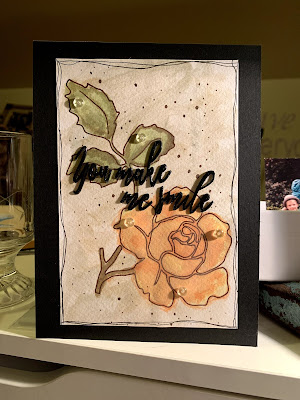Here I have for you my first offering in my floral digital stamp (SNC drawing file) and matching detailed and outline stencil.
I have been having a whole lot of fun playing with these, as they are to be used a tool, once you have created or downloaded the files, they can be used over and over again in different ways.
This is how the files turned out and also the first card I have made using the files.
I love florals so loved designing with this set. I got the scan n cut to draw out the image using a brown sharpie ultra fine. I then cut the two stencil parts out of Mylar which can be purchased from Amazon here: at £13.49 for 30 sheets, delivered you would be able to create 60 A5 stencil, working out about £0.22 per stencil! Not bad as you have created a tool which you can use over and over again. (I am not affiliated or anything and get no commission etc for making recommendations, I just like to share a bargain when I can!).
I cut the sentiment several times and stacked them on top of each other to create a sturdy embellishment and then I finally used ultra thick embossing powder to give a shiny look.
You can download the FCM here: file and the SVG file here: and if you would like to create the file yourself then pop across to my You Tube channel and watch the video here:
As always please do not sell my files but feel free to download and make as many projects as you like . If you do intend to sell you may want to change the font as this said free for personal use, or contact the creator for permission to use it commercially. The font is called Hamster and can be download at Dafont.com
Please like share and subscribe to my channel as this encourages me to continue to produce these files. Tell you crafty friends where to find me.
Happy Crafting Beverleigh10 xx